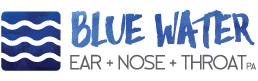How to Set Your Appointment:
- Book your Service by clicking on a Book Now button.
- On Desktops please scroll to select an available Date & Time.
- Enter your Info and scroll to complete all fields.
- Be sure to click on the Book Appointment button to complete.
*Existing Users may Sign In to their accounts with the url link at the top of the appointment widget.